ASP.NET应用程序如何定时同步本地文件与FTP服务器?
#IDC资讯 发布时间: 2025-01-22
在Web开发中,特别是在使用ASP.NET框架时,确保本地文件系统与FTP服务器之间的数据保持一致是非常重要的。这不仅有助于备份和恢复工作,还能提高系统的可靠性和可用性。本文将介绍如何通过ASP.NET应用程序实现定时同步本地文件与FTP服务器。

准备工作
要开始这个任务,首先需要准备以下内容:
- 安装并配置好ASP.NET开发环境,如Visual Studio。
- 获取FTP服务器的访问权限(用户名、密码等)。
- 选择一个合适的计划任务调度库,例如Quartz.NET或System.Threading.Timer。
创建FTP客户端
为了与FTP服务器交互,我们可以使用.NET自带的FtpWebRequest类或者第三方库如FluentFTP。下面是一个简单的例子,展示如何使用FtpWebRequest上传文件到FTP服务器:
using System;
using System.IO;
using System.Net;
public class FtpClient
{
private readonly string _ftpServerUrl;
private readonly NetworkCredential _credentials;
public FtpClient(string ftpServerUrl, string username, string password)
{
_ftpServerUrl = ftpServerUrl;
_credentials = new NetworkCredential(username, password);
}
public void UploadFile(string localFilePath, string remoteFilePath)
{
var request = (FtpWebRequest)WebRequest.Create($"{_ftpServerUrl}/{remoteFilePath}");
request.Method = WebRequestMethods.Ftp.UploadFile;
request.Credentials = _credentials;
using (var fileStream = File.OpenRead(localFilePath))
using (var requestStream = request.GetRequestStream())
{
fileStream.CopyTo(requestStream);
}
using (var response = (FtpWebResponse)request.GetResponse())
{
Console.WriteLine($"Upload successful: {response.StatusDescription}");
}
}
}
设置定时任务
接下来,我们需要设定一个定时器来定期触发同步操作。这里以Quartz.NET为例:
using Quartz;
using Quartz.Impl;
public class Program
{
public static async Task Main(string[] args)
{
// Configure and start the scheduler
ISchedulerFactory schedFact = new StdSchedulerFactory();
IScheduler sched = await schedFact.GetScheduler();
await sched.Start();
// Define job and tie it to our Job implementation
IJobDetail job = JobBuilder.Create()
.WithIdentity("fileSyncJob", "group1")
.Build();
// Trigger the job to run now, and then repeat every minute
ITrigger trigger = TriggerBuilder.Create()
.WithIdentity("trigger1", "group1")
.StartNow()
.WithSimpleSchedule(x => x
.WithIntervalInMinutes(1)
.RepeatForever())
.Build();
// Tell quartz to schedule the job using our trigger
await sched.ScheduleJob(job, trigger);
}
}
编写同步逻辑
最后一步是实现实际的同步逻辑。这里我们假设已经有了一个方法可以列出所有需要同步的文件,并且每个文件都有对应的远程路径。那么只需要遍历这些文件并调用之前定义好的上传函数即可:
public class FileSyncJob : IJob
{
private readonly IFtpClient _ftpClient;
public FileSyncJob(IFtpClient ftpClient)
{
_ftpClient = ftpClient;
}
public async Task Execute(IJobExecutionContext context)
{
var filesToSync = GetFilesToSync(); // Implement this method to get a list of files
foreach (var file in filesToSync)
{
try
{
_ftpClient.UploadFile(file.LocalPath, file.RemotePath);
Console.WriteLine($"Successfully synced: {file.Name}");
}
catch (Exception ex)
{
Console.Error.WriteLine($"Failed to sync {file.Name}: {ex.Message}");
}
}
}
}
通过上述步骤,您可以轻松地为您的ASP.NET应用程序添加定时同步功能,确保本地文件系统与FTP服务器之间始终保持最新的状态。根据具体需求的不同,可能还需要考虑更多细节,比如错误处理、并发控制以及性能优化等方面的问题。
上一篇 : AAAA记录与A记录的区别是什么,IPv6对其有何影响?
下一篇 : DNS解析失败?教你排查云服务器DNS配置问题
-
SEO外包最佳选择国内专业的白帽SEO机构,熟知搜索算法,各行业企业站优化策略!
SEO公司
-
可定制SEO优化套餐基于整站优化与品牌搜索展现,定制个性化营销推广方案!
SEO套餐
-
SEO入门教程多年积累SEO实战案例,从新手到专家,从入门到精通,海量的SEO学习资料!
SEO教程
-
SEO项目资源高质量SEO项目资源,稀缺性外链,优质文案代写,老域名提权,云主机相关配置折扣!
SEO资源
-
SEO快速建站快速搭建符合搜索引擎友好的企业网站,协助备案,域名选择,服务器配置等相关服务!
SEO建站
-
快速搜索引擎优化建议没有任何SEO机构,可以承诺搜索引擎排名的具体位置,如果有,那么请您多注意!专业的SEO机构,一般情况下只能确保目标关键词进入到首页或者前几页,如果您有相关问题,欢迎咨询!